
The control starts up in Incremental jog mode. In order to jog the axes in continuous movement, you need to press the INCR/CONT key to switch from incremental to continuous jog mode.
The Machine Home position is fully X+ (cross slide forward) and Z+ (carriage right).
You cannot home the machine with the tailstock advanced. Avoid shutting the control down with a between-centers job in progress.
|
The control starts up in Incremental jog mode. In order to jog the axes in continuous movement, you need to press the INCR/CONT key to switch from incremental to continuous jog mode. |
Tools and offsets are numbered 1 through 99. Any offset number can be used with any tool number. However, for simplicity you should use matching tool and offset numbers.
I recommend measuring tool Z offsets relative to one of the tools to be used on the current job, and measuring X offsets relative to an arbitrary "imaginary" reference.
The procedure for this may be found at http://www.cncsnw.com/OLEL.htm, as "Method 3".
The machine has a safety switch on the chuck cover. The chuck cover needs to be fully closed for normal spindle operation.
If you inadvertently leave the cover open, then either try to start the spindle manually or try to run a CNC program which starts the spindle, the control will display an "8081 Chuck Guard Not Closed" error message and cancel the CNC job.
The apron control panel includes electronic handwheels for manual movement; and buttons for manual spindle start/stop/reverse control.
The electronic handwheels must be enabled using the MPG button on the console jog panel.
The handwheel rate is controlled by the x1, x10 and x100 jog increment buttons on the console jog panel.
The machine has a three-speed headstock, with a manual shift lever.
There is no direct feedback to tell the CNC control what gear range the headstock is in. Therefore you need to use the "LOW GEAR", "MID GEAR" and "HIGH GEAR" keys on the console jog panel to tell the control what range you have selected.
Optionally, you can include M functions in your CNC programs, to provide a reminder of when to shift ranges.
Gear ranges and M functions are as follows:
| M43 |  | High Range (500-2200 RPM) |
| M42 |  | Mid Range (150-660 RPM) |
| M41 |  | Low Range (10-180 RPM) |
Spindle start, stop and reverse are controlled by automatic M functions when Auto Spindle mode is selected. Start, stop and reverse are controlled by jog panel keys and the buttons on the apron panel when Manual Spindle mode is selected.
Additionally, the Aux4 key on the console jog panel can be used to jog the spindle during setup (e.g. to bring the chuck key socket around when in low or mid gear). The spindle jogging speed is 15 RPM in low and mid range, and about 50 RPM in high range.
 | Toggle Spindle control between Auto and Manual |
| M3 | Start Spindle Forward |
| Apron panel "CW" button | |
| M4 | Start Spindle Reverse |
| Apron panel "CCW" button | |
 | Select Spindle Forward |
 | Select Spindle Reverse |
 | Start Spindle in selected direction |
| M5 | Stop Spindle |
| Apron panel "STOP" button | |
 | |
 | Jog Spindle |
| M0 | Stop (wait for Cycle Start) |
| M1 | Optional Stop (wait for Cycle Start) |
| M2 | Program Restart (with wait for Cycle Start) |
| M3 | Spindle CW / Forward |
| M4 | Spindle CCW / Reverse |
| M5 | Spindle Stop |
| M8 | Flood Coolant |
| M9 | Coolant Off |
| M26 | Set Axis Home (only used in machine homing macro) |
| M41 | Prompt for Spindle Low Range |
| M42 | Prompt for Spindle Mid Range |
| M43 | Prompt for Spindle High Range |
M functions M91 and above are used internally in custom macro programs, but are generally not used directly in user machining programs.
See Chapter 12 of the Centroid T-Series Operator's Manual for descriptions of the higher-numbered M functions.
Most servo drive parameters are set to factory defaults.
The following parameters are set to values other than factory defaults:
Parameter |
Value |
Meaning |
0 |
0002 |
Speed control mode |
2 |
0202 |
Disable automatic tuning |
19 |
000C |
Read/write access to all parameters |
20 |
0100 |
Enable vibration suppression |
25 |
Z:2200 RPM |
Motor speed at maximum reference (10V) |
X: 4400 RPM | ||
27 |
16384 |
Encoder count output per motor turn |
41 |
0110 |
LSP and LSN always on (no limit switch connections) |
See the Mitsubishi MELSERVO-J2-A servo drive manual for detailed information on these and other servo drive parameters.
The PLC program can generate the fault messages listed below, in addition to those found in the Centroid operator's manual.
You can use the PLC Diagnostic display on the console to view some of the Centroid PLC input and memory locations mentioned with these error and fault conditions. At the control's main screen, press Alt-I to activate the PLC Diagnostic display. Press Alt-I again to dismiss it.
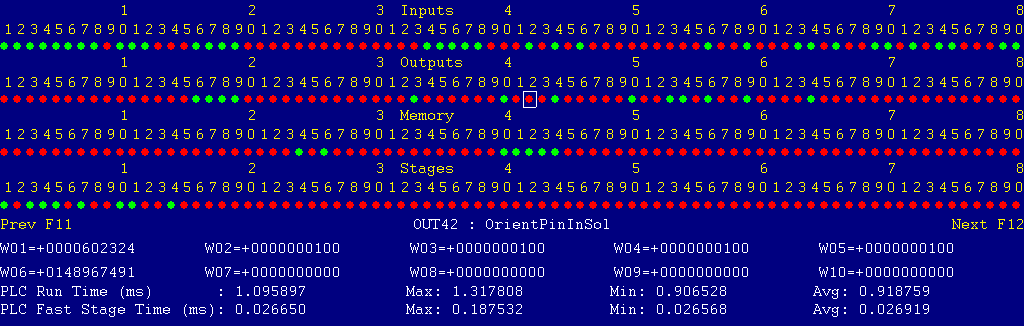
Each page of the Diagnostic display shows four rows of red and green dots: the first row shows PLC inputs 1 through 80; the second row PLC outputs 1 through 80; the third row PLC memory bits 1 through 80; and the fourth row PLC program stages 1 through 80.
You can use the arrow keys to move a highlight box over any of these locations. The name of the highlighted location will be displayed in the center of the screen below the red and green dots.
For example, in the illustration above the highlight box is on Output #42: The dot below the 2, to the right of the superscript 4, on the second line. The name in lower center tells us that this output is called "OrientPinInSol".
Below the four rows of bit status information are ten numeric ("word") variable values, labeled W1 through W10. Some of these variables also hold useful status information, described with the error and fault conditions to follow.
There are multiple pages of Diagnostic data. With the Alt-I diagnostic display showing, you can use the F12 and F11 keys to scroll right and left. For example, pressing F12 once will shift to the page showing inputs and outputs 81 through 160, and word variables W11 through W20.
Messages with 9000-series message numbers are Faults. After resolving the problem, you must press and release the Emergency Stop button to clear a Fault.
Messages with 8000-series message numbers are Errors. Errors will cancel the program cycle and stop the spindle and coolant, but they do not then need to be explicitly reset.
Messages with 5000-series and 2000-series message numbers are Warnings and Informational Messages. They do not cancel the cycle or require any action to reset.
The control detected an internal error in processing the PLC logic program.
Report this error to your dealer, along with the values from W14 and W15. Also report what function the machine was performing when the fault occurred.
You must shut down and cycle the power to clear this fault.
References:
PLC W14: Copy of internal SV_PLC_FAULT_STATUS, indicating the type of problem PLC W15: Copy of internal SV_PLC_FAULT_ADDRESS, indicating the location of the problem
One of the axis servo drives detected a fault. Possible causes include overload, overheat, or damage to the motor power or encoder cables.
If possible, check the LED display on the Mitsubishi servo amplifier (inside the control cabinet) for any Alarm code. "9025 Axis1 ..." refers to the Z axis servo amplifier. "9026 Axis2 ..." refers to the X axis servo amplifier.
Press and release Emergency Stop to clear the fault.
References:
PLC MEM16: indicates Z servo drive alarm state. Green = 1 = okay, Red = 0 = fault PLC MEM17: indicates X servo drive alarm state. Green = 1 = okay, Red = 0 = fault
The spindle drive unit (VFD) is reporting a fault condition. Possible causes include overload on startup or acceleration; overload during cutting; or regenerative overvoltage during deceleration.
If practical, check the LED display on the Delta spindle drive itself for a fault code.
Press and release Emergency Stop to clear the fault.
References:
PLC INP10: indicates spindle drive status. Green = closed = okay, Red = open = fault Schematic: Lines 6, 77
The Oak motion controller detected loss of communication from the operator panel in the console.
Check for damage or disturbance to the cable between the back of the panel in the console, through the arm and conduit to the Oak board on the control electrical panel.
Press and release Emergency Stop to clear the fault.
References:
Schematic: Lines 41, 65
The operator panel in the console reported back to the MPU11 motion controller a loss of communication from the MPU11. This indicates the return signal from the jog panel is functioning normally, but the outgoing signal may have problems.
Check for damage or disturbance to the cable between the back of the panel in the console, through the arm and conduit to the Oak board on the control electrical panel.
Press and release Emergency Stop to clear the fault.
References:
Schematic: Lines 41, 65
You exited the CNCM control software without first pressing Emergency Stop.
Always press Emergency Stop prior to exiting the control software.
Press and release Emergency Stop to clear the fault.
Starter overload OL1, for the flood coolant pump, has tripped.
Check for possible causes, such as a clogged or jammed coolant pump.
Power down, open the cabinet, and reset the tripped overload using the blue reset button on the overload unit itself. The motor starter and overload are near the bottom of the panel, in the center.
References:
PLC INP16: indicates OL1 state. Green = closed = fault, Red = open = okay Schematic: Lines 9, 80
You tried to start or run the spindle, but the chuck cover was not fully closed.
Close the chuck cover, then restart the spindle or the program cycle.
References:
PLC INP6: indicates guard switch state. Green = switch closed = cover open, Red = switch open = cover closed Schematic: Line 75
The CNC program, in combination with the current Spindle Speed Override setting, has requested a spindle RPM lower than the minimum allowed RPM set in the Control Configuration.
No action is required, but be aware that the spindle will be running at the minimum allowed RPM, and therefore will be running faster than the requested or programmed speed.
This message is normal when using the Aux4 Spindle Jog function in high gear, because the 15-RPM spindle jog speed is below the slowest usable speed in high gear.
The PLC program requested display of a message on the screen, but the provided message code was not valid.
This indicates an error in the PLC program. Report the message to your dealer, along with the value in PLC variable W16.
References:
PLC W16: stores the invalid message code
The program attemped to run an M3 or M4 spindle-start code, but the control is still in Manual Spindle mode.
Press the SPIN AUTO/MAN key in the top row of the operator panel to select Auto Spindle mode (LED on); then press CYCLE START to resume program operation.
The program attempted to run an M7 or M8 coolant-on code, but the control is still in Manual Coolant mode.
Press the Coolant AUTO/MAN key at the left side of the coolant controls row of the operator panel to select Auto Coolant mode (LED on); then press CYCLE START to resume program operation.
If you want to run the program cycle without coolant, you can press CYCLE START to resume operation without restoring Auto Coolant mode.
A previous servo drive fault condition has been resolved, and cleared with Emergency Stop.
You inadvertently pressed a keyboard combination that is used for keyboard jogging controls, but keyboard jogging features have been disabled on this machine.
A previous fault condition has been cleared with Emergency Stop.
You can download the most recent wiring schematics for the control here:
http://www.cncsnw.com/K102381/K102381_1.PDF
http://www.cncsnw.com/K102381/K102381_2.PDF
These codes usually only need to be entered once. They are stored in a file on the control. They are recorded here in case the unlocks file is ever lost.
Serial Number: 102381 -- Key A (plain): 329160181
The following are necessary to unlock software features:
|
Option |
Parameter # |
Parameter Value |
1 |
Permanent Unlock |
298 |
47930.8437 |
2 |
Intercon |
300 |
43482.7422 |